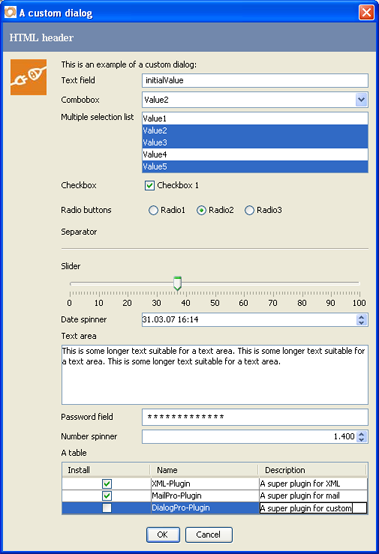The DialogPro plugin creates custom dialogs with a wide selection of different components such as checkboxes, comoboxes, radiobuttons, (checkbox-)lists, sliders, password fields, tables, (checkbox-)trees etc. Dialogs can be modal or non-modal. Also part of DialogPro is a file browser that displays proper icons, a progress dialog and a splash message window. Here is a list of available components: The plugin also offers We have tried to make it as easy as possible for Servoy developers to create such dialogs. The dialog plugin supports i18n, display/return values for comboboxes and radio buttons, easy creation of tables from JSDataSets and more. Here is an example of a custom dialog created with DialogPro (click for a larger image): A demo version of the plugin can be obtained here. |

| Follow us: | |