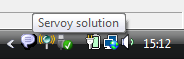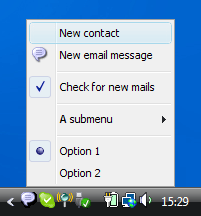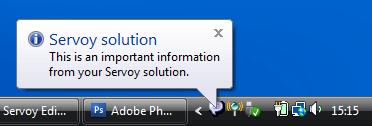The TrayIcon plugin allows developers to add an icon to the system tray of a Windows or Linux desktop as many other applications do. This makes a Servoy solution an even more professional application. Users can be notified of events (new emails, open todos etc.) and start an action in their Servoy solution from within any other application. In the screenshot below the TrayIcon plugin installed the little balloon icon showing a tooltip:
Developers can assign a Servoy method to the onAction event that is triggered when the user double clicks on the tray icon. A method of the plugin allows to make the Servoy window the frontmost in case it is currently in the background. The plugin also accepts a JSPopupMenu created with Servoy's popupmenu plugin. Anything that is possible with the popupmenu plugin can also be used in the tray icon. If the user right clicks on the tray icon, the popup will be shown:
The plugin can also display standard notification messages as shown below:
It is possible to set a method that will be executed when the user clicks on such a balloon message. The plugin also allows you to change the icon that is displayed in the tray while a tray icon is already shown. Important notice: the plugin requires at least Java 1.6 and is only useful on operating systems that have a system tray (Mac OS X does not!). |

| Follow us: | |