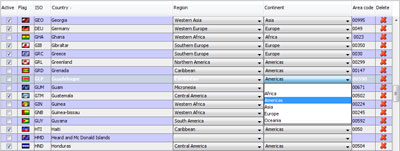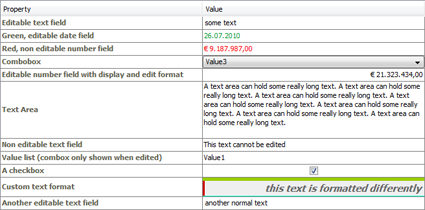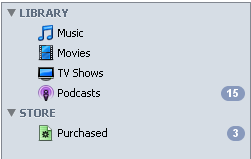The Table bean is a popular collection of display beans for Servoy smart clients. Orginally limited to tables, the Table bean now consists of these components: Table beans
Source list beans
Tree beans
All components have fully support for Drag&Drop from and to any of the components, context menus (right click) and numerous events. The Table beans display data from either a DataSet or a FoundSet in a highly customizable, (multi column) sortable table. They offer numerous formatting options like checkboxes, comboboxes, row, column and header coloring and more: Since version 3.1 the display and editing options have been further improved with the introduction of the CellFormat. A CellFormat consists of many formatting options that can be applied to rows, columns or even single cells: Both beans feature:
Possible uses of the Table beans include
The SourceList beans are tree beans that mimic Apple's iTunes style tree lists (screenshot taken from Servoy, not iTunes):
The FoundSetSourceList can be used much like Servoy's TreeView bean by providing a FoundSet and a relation pointing to the children of each node. The "normal" SourceList bean can be filled by method from any data. Both beans' icons and colors can be fully customized. See a SourceList in action:
The Tree bean allows to create trees from any data with many display options for every single node. Among the features of a tree node (or leaf) are:
See the bean in action: The Table-Bean requires at least Servoy 3 and Java 1.5 to run. For theDBTreeViewBean, at least Servoy 3.5.2 is required. A demo version is available from our shop. The installer installs a sample solution into the "solutions" directory of the Servoy server directory.
|

| Follow us: | |