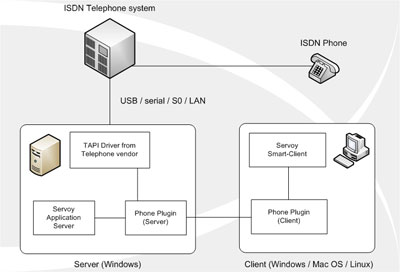The JTapi plugin is a client/server plugin that uses TAPI (Telephony Application Programming Interface) to allow Servoy clients to make and receive phone calls. The TAPI connection is setup on the server (only possible on Microsoft Windows servers), not the client. This allows even Macintosh clients to use the plugin to make and receive calls. The plugin gives you access to the so called "providers" of the server. From the list of all providers you can set the one you want to be using (typically "TAPI3"). Once setup, the plugin allows you to retrieve all "addresses" (typically phone extensions) known by the chosen provider. A Servoy client can then set its address. From that point on, the server plugin knows which client uses what address. In short, this is what needs to be done to setup the plugin:
Once setup, the plugin allows you to
The plugin uses a Call object whenever you make a call or a call comes in. The Call object has several properties and methods:
Important: the JTapi plugin uses a TAPI connection on the Servoy server. That means that the Servoy server has to run on Microsoft Windows. We also strongly recommend that you first test the plugin with your telephone equipment to make sure everything works correctly. Since TAPI relies on vendor specific drivers, many issues are possible. A demo version can be obtained here. |

| Follow us: | |