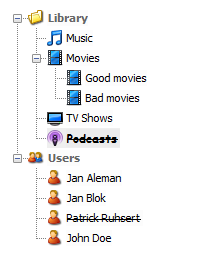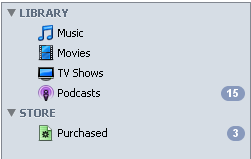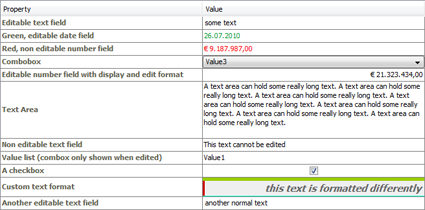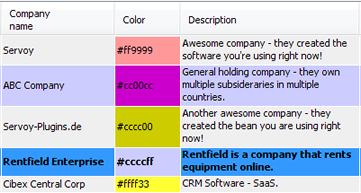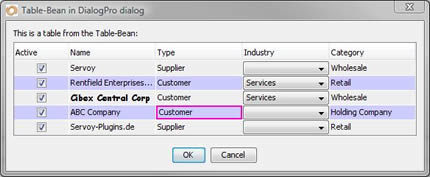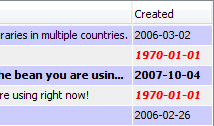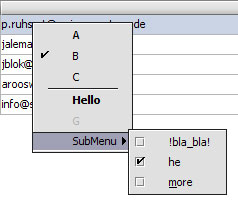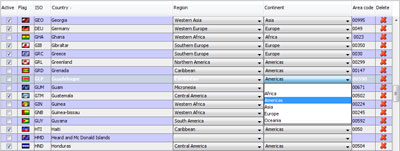May 31st, 2011 Version 3.5.4 is a maintenance release that fixes a few problems. See the version history for details.
July 27th, 2010 Version 3.5 adds two new beans to the collection: the SourceList and the Tree bean. Both beans can be filled by method without the need of a FoundSet. Just like the FoundSetSourceList, the SourceList bean mimics Apples iTunes style tree list. This flavour of the bean however can be fully created by a method by providing categories and items. The tree bean offers many display options for a normal tree as shown below:
For every tree node (or leaf) you can set:
3.5 also improves Drag & Drop operations on any component by adding autoscroll. Once the user reaches the end of the visible part of the component it will automatically start scrolling. It also fixes a glitch when the user changes the modifier key during a drag operation. Also, anti-aliasing in SourceList beans on the Mac have been improved. The update is free for all registered users of Table bean 3.0.
February 12th, 2010 With version 3.1 we have added a new member to the Table bean family: the FoundSetSourceList bean. The new bean is best described by a screenshot:
The FoundSetSourceList bean works much like Servoy's own DBTreeViewBean. It allows you to set
Version 3.1 also fixes a problem with context menus (right click) in Servoy 5.1. Due to the changes of Servoy by introducing the window plugin in favor of the popupmenu plugin we had to rewrite our implementation of context menus. With 3.1, all possible ways of creating popup menus are supported. We have added an example to the sample solution that shows how to use the bean. The update is free for all registered users of Table bean 3.0.
December 17th, 2009 Today we announce the availability of version 3.0 of our Table bean. This release is a major rewrite of the rendering and editing mechanisms of the bean. This allows us to offer far more flexibility than before. As shown in the screenshot below, a single cell can contain almost anything that was only possible on a per column base before: To enable this new functionality, we have introduced a CellFormat object. A CellFormat offers many formatting properties such as
CellFormats also allow to control the renderer and editor of a cell:
CellFormats can be applied to rows, columns or single cells. To ease handling, CellFormats can be named and reused. Here is a small code example on how to use a CellFormat (a more complex example can be found in the sample solution): var vMyFormat = elements.tablebean.createCellFormat('myFormat'; Among the many other new features of the Table bean are the following:
Please not that Table bean 3.0 is (our first ever) paid update, so it requires a new license key. Update licenses can be obtained from our shop. Please provide the same email address you used with the original license if possible.
July 9th, 2008 We are pleased to announce version 2 of our popular Table-Bean. Among the most important improvements are the following:
The following screenshot shows mutiline cells, header and a color editor column (click to enlarge):
If a user clicks on a color editor cell, the standard color picker is shown. If a user clicks on a date column with the date picker option, a date picker just like Servoy's own is shown. For a complete list of changes see the version history at the bottom of the Table-Bean page. The new version can be downloaded from the download page. The update is free for all registered users.
May 1st, 2008 With the latest versions of the Table-Bean and the DialogPro plugin it is now possible to create a table with the Table-Bean and use that table in a DialogPro dialog. This even works without ever placing a Table-Bean table on any form. To be able to do this, you simply call var vDatasetGrid = plugins.drmaison.createDatasetGrid() or The result of both methods can be used just like the bean. Instead of elements.dataset.bgcolor = '#efefef' you then call vDatasetGrid.bgcolor = '#efefef'. To use the table in DialogPro, you simply call vDialog.addComponent(vDatasetGrid). Also new to the Table-Bean are cell formatting methods:
These methods allow to set formatting options to individual cells. Here is a screenshot that shows a DatasetGrid in a DialogPro dialog and a cell with custom font as well as one with custom border:
Both updates are free for registered users. Please see the version history at each product's page for details. The new versions can be downloaded from the download page.
February 13th, 2008 Today we have released a small update to the Table-Bean that fixes one rare bug when adding buttons and adds addDataset() to the DatasetGrid.
January 30th, 2008 A new version of the Table-Bean is available today. It adds significant improvements to drag and drop, new features that allow even more flexible formatting of tables and several other enhancements and bug fixes. Drag and drop functionality has been greatly improved in these areas:
In the FoundsetGrid it is now possible to format single cells by providing calculations, just like Servoy's own table view allows to set the background color:
Version 1.5 also adds these new methods and properties:
The update is free to registered users and can be obtained from the download section. For a complete list of enhancements and fixes see the version history.
November 28th, 2007 Version 1.4 of the Table-Bean is released. It adds the following features:
The update is free to registered users and can be obtained from the download section. For a complete list of enhancements and fixes see the version history.
October 22nd, 2007 Only two weeks after its initial release we announce version 1.2 of the Table-Bean. Two great additions have been added: First, support for Drag & Drop has been added! See for yourself:
The Drag & Drop features added allow you to
The other addition is support for the context menu (right click):
The context menu functionality can be used in two ways:
We have also added a method to allow to set the text orientation in standard columns (not combo- or checkbox) and fixed a few issues. The update is free to registered users and can be obtained from the download section. For a complete list of enhancements and fixes see the version history.
October 5th, 2007 We are proud to announce our first bean for Servoy: the Table-Bean. The Table-Bean is a powerful pair of two beans that allow Servoy developers to display a Servoy foundset or the result of a query as array or JSDataSet in a table bean. That means that you do not need an extra form for every tabular data that you want to display, because you can reuse the bean. The bean comes in two flavours, FoundsetGrid and DatasetGrid. The difference is that he foundsetGrid is "connected" to the actual foundset that was provided. Changes in the foundsetGrid are automatically updated in the underlaying table. So the foundsetGrid allows live editing of actual table data just like data on a Servoy form, while the datasetGrid does the same in a dataset that can be processed by a method if changed. Possible uses of the bean include
The beans offer some functionalities not even found in Servoy's table view forms. Here is a short overview
The Table-Bean is available from our shop. A demo version can be downloaded from the download section. |
||

| Follow us: | |